hexo+butterfly提交GitHub过程中出现Error:Spawn failed
发表于|更新于|问题区
|总字数:281|阅读时长:1分钟|浏览量:
hexo+butterfly提交GitHub过程中出现Error:Spawn failed,该如何解决?如图所示:
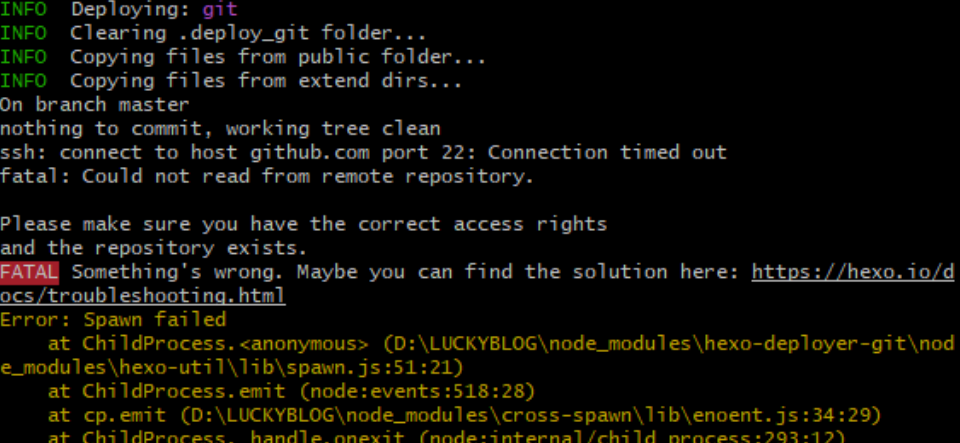
使用GitHub的443端口
22端口可能被防火墙屏蔽了,可以尝试连接GitHub的443端口。
这个解决方案的思路是:给~/.ssh/config文件里添加如下内容,这样ssh连接GitHub的时候就会使用443端口。如果~/.ssh目录下没有config文件,手动新建一个即可。
1 | Host github.com |
验证是否成功
修改完~/.ssh/config文件后,使用ssh -T [email protected]来测试和GitHub的网络通信是否正常。
1 | $ ssh -T [email protected] |
输入yes即可,如果提示Hi xxxxx! You've successfully authenticated, but GitHub does not provide shell access. 就表示一切正常了。
1 | Warning: Permanently added '[ssh.github.com]:443' (ED25519) to the list of known hosts. |
参考来源:坑:ssh: connect to host github.com port 22: Connection refused - 知乎
文章作者: LUCKYLYH
版权声明: 本博客所有文章除特别声明外,均采用 CC BY-NC-SA 4.0 许可协议。转载请注明来源 LUCKYLYH!
相关推荐

2025-05-21
Hexo Butterfly图库设置
新建图库页面首先,前往你的 Hexo 博客的根目录,在 Hexo 博客根目录 [blog]下打开终端或者在vscode控制台中,输入 1hexo new page sucaiku 修改相关参数找到 source/sucaiku/index.md 这个文件,并修改这个文件,记得添加 type: “sucaiku” 123456---title: 素材库date: 2025-05-13 15:22:41type: "sucaiku"aside: false--- 然后再在该页面(文件里)添加一下代码 1234<div class="gallery-group-main">{% galleryGroup '壁纸' '收藏的一些壁纸' '/paper' https://i.loli.net/2019/11/10/T7Mu8Aod3egmC4Q.png %}{% galleryGroup '漫威'...

2025-05-31
Hexo Butterfly背景板透明
创建css文件,书写样式在blog根目录找到source/css(没有就新建一个),再在css文件夹中新建一个transparent.css文件,写入 1234567891011121314151617/*文章页面*/.layout>#post{ background: transparent !important; /* 页面透明 */ background: rgba(0, 0, 0, 0.3); /* 卡片背景为白色透明度为0.3 */ backdrop-filter: blur(3px); /* 添加毛玻璃效果 */}/*分类页面*/.layout>#page{ /* background: rgba(0, 0, 0, 0.15); */ /* 背景为白色透明度为0.15 */ background: transparent !important; /* 页面透明 */}/*侧边栏页面*/#aside-content>.card-widget { background:...

2025-03-16
hexo+butterfly 导航栏居中
分离搜索与菜单栏找到并打开后面路径,...\themes\butterfly\layout\includes\header\nav.pug,直接使用下面的代码替代源代码。 1234567891011121314151617181920nav#nav span#blog-info a.nav-site-title(href=url_for('/')) if theme.nav.logo img.site-icon(src=url_for(theme.nav.logo) alt='Logo') if theme.nav.display_title span.site-name=config.title if globalPageType === 'post' a.nav-page-title(href=url_for('/')) span.site-name=(page.title || config.title) ...

2025-03-08
GitHub部署vercel页面显示404?
当GitHub部署到vercel后,通过绑定的域名打开网页发现页面显示404,图片如下: 要解决上述问题,可以按照以下步骤进行排查和修复: 确认Hexo站点构建正确首先,确保你的Hexo站点能够在本地正确生成和预览。你可以通过以下命令来构建你的Hexo站点: 1234hexo cleanhexo generatehexo server# hexo cl && hexo g && hexo (git) / hexo cl ; hexo g ; hexo d (vscode) 在浏览器中访问 http://localhost:4000 来查看你的站点是否正确显示。 检查Vercel配置路径确保你在 Vercel 中设置的部署路径与你的 GitHub 仓库中的文件结构相匹配。 清除缓存并重新部署有时候,清除Vercel的缓存可以解决一些看似复杂的问题。你可以在Vercel Dashboard中手动触发重新部署,或者使用Vercel CLI: 1vercel --prod 查看Vercel日志和错误信息在Vercel...

2023-04-03
815计算机基础综合
考试科目考试名称:815计算机基础综合 考试科目:数据结构,操作系统,计算机组成原理 考试题型总共三种题型:(各科均占50分) 1、选择题50分(25*2分) 其中数据结构10题,机组10题,操作系统5题 2、填空题 30分(15*2分) 其中数据结构10题,操作系统5题 3、综合题 70分...

2023-03-18
C4D-R21如何安装插件?
今天我为大家解答一下C4D R21如何安装插件的问题,想必大家都知道R19以上的插件安装方法,直接找到安装目录下的Plugins,将插件文件拖入就可以了。但是R21的插件安装与之前的就有所不同了,在安装目录下就找不到Plugins文件了。如下: 以下就来说说我的解决方法,首先咱们现在安装目录下新建一个Plugins文件夹。 再打开C4D R21,按Ctrl+E(设置)打开窗口。(插件在plugins文件夹里,脚本在prefs文件夹里,预设在library-browser文件夹里。)然后再找到Plugins,在Plugins面板中选择我们之前安装目录下新建的Plugins文件夹。 然后再将插件文件夹拖入安装目录下的Plugins中,再在C4D中Extensions(扩展)中可以看到咱们安装的插件的名字。 以上就是解决R21安装插件的问题。如果大家还有什么问题可以留言一起讨论!!!谢谢大家。 大家也可以参考我的知乎: C4D R21如何安装插件? - 知乎 (zhihu.com)


